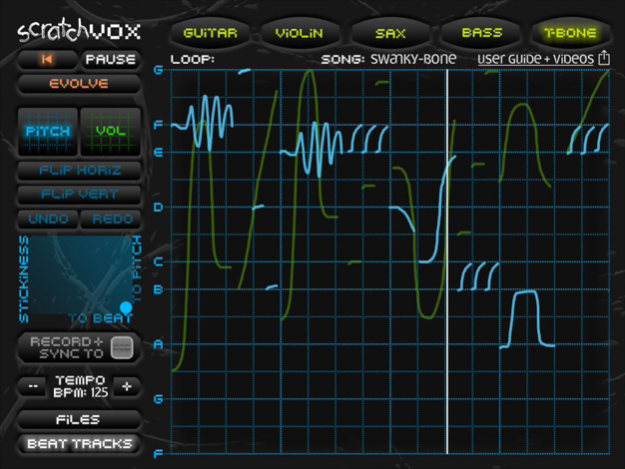ScratchVOX 1.2
Continue to app
Free Version
Publisher Description
Make music like you’ve never seen: Draw lines, curves even squiggles to precisely input a note’s pitch and volume. Copy, flip, flop, stretch and squeeze your paths to see grooves like you’ve never heard. Sync your grooves to GarageBand to perform DJ-style live jams like you’ve never imagined.
What’s new in ScratchVox:
• New easier and precise stretch and squeeze of paths
• AudioBus enabled
• iOS 8 compatible
• Numerous other tweaks and fixes
Some of our user comments:
“I can’t leave it alone ...”
– SoundTestRoom review
“hello, i love the app, im a producer from budapest, hungary. i've used scratchvox's sexy sax on our new album, and now hungarian radios begin to play the song with the sax solo in it. thanks”
– Titusz
“... I've been having a blast with this app ... It offers a unique experience and it's nice you can actually do something with it ... Just how much fun it is to play with makes it worth the download alone ... ... This thing is pretty wild.”
– Annalog in the DiscChord comments
“... Very usable and unusual results ... Stupid/cool/exotic things you can do with pitch.”
– Stub in the DiscChord comments
“... Loving your app ... Keep up the good work ...”
– Josh user feedback
Jul 24, 2015
Version 1.2
This app has been updated by Apple to display the Apple Watch app icon.
• New easier and precise stretch and squeeze of paths
• AudioBus enabled
• iOS 8 compatible
• Numerous other tweaks and fixes
About ScratchVOX
ScratchVOX is a free app for iOS published in the Audio File Players list of apps, part of Audio & Multimedia.
The company that develops ScratchVOX is ScratchVOX. The latest version released by its developer is 1.2.
To install ScratchVOX on your iOS device, just click the green Continue To App button above to start the installation process. The app is listed on our website since 2015-07-24 and was downloaded 2 times. We have already checked if the download link is safe, however for your own protection we recommend that you scan the downloaded app with your antivirus. Your antivirus may detect the ScratchVOX as malware if the download link is broken.
How to install ScratchVOX on your iOS device:
- Click on the Continue To App button on our website. This will redirect you to the App Store.
- Once the ScratchVOX is shown in the iTunes listing of your iOS device, you can start its download and installation. Tap on the GET button to the right of the app to start downloading it.
- If you are not logged-in the iOS appstore app, you'll be prompted for your your Apple ID and/or password.
- After ScratchVOX is downloaded, you'll see an INSTALL button to the right. Tap on it to start the actual installation of the iOS app.
- Once installation is finished you can tap on the OPEN button to start it. Its icon will also be added to your device home screen.